Hi friends...
Today I am going to teach you an amazing trick which can be used to change the window password without knowing the present one using cmd...!!!
Today I am going to teach you an amazing trick which can be used to change the window password without knowing the present one using cmd...!!!
- Now in cmd type net user It will show the list of accounts activated on the system.
- Now type net user (account name without brackets) password
- There is one more command with which the person sitting down beside you will not be able to see your password. Just type in cmd net user (account name without brackets) *
- Now type the password. While typing the cursor will not move but system is writing.
- Confirm the password entered.
WOW....... the password has been successfully changed...
*All the tricks told are for education purpose only. Don't try to use these on another person.
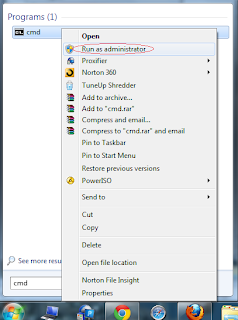



No comments:
Post a Comment